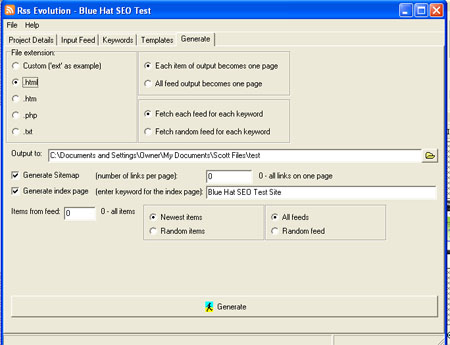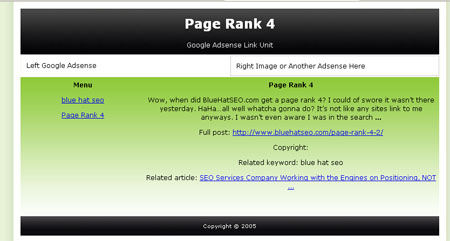New Wordpress Plugin - PingCrawl
I’ve been starting to use a new plugin I helped develop with the coding expertise of Josh Team from Dallas Nightlife Entertainment. It’s called PingCrawl. Its a plugin that helps get your Wordpress blogs deep links automatically on every post.
Plugin Summary
Every time you make a post on your blog it grabs similar posts from other blogs that allow pingbacks using the post tags. It then links to them at the bottom of the post as similar posts. It then executes the pingback on all the posts. You can specify how many posts to do per tag and that many will be done for each tag you use in your posts. Typically it has about an 80% successrate with each pingback and they are legit so the ones that fall into moderation tend to get approved. This creates quite a few deep links for each blog post you make and through time really helps with your link building. Especially for new blogs.
Theory Of Operation
* The plugin will listen to anytime a post is saved, published, updated, etc.
* The plugin on execution time will find all the tags on the post and perform the following per tag:
o Use Google API to check for ( 35 ) results with the tag name.
o With the ( 35 ) results it loops through them and performs the following
+ Does the result have a pingback meta tag?
+ Does the result have trackback somewhere in the source
+ (if yes to both) it stores the pingback xmlrpc location in memory.
+ (if no to either) we skip that record and move to the next.
+ Once their are 5 legit pingable servers we then append their links to the post we currently added.
+ We then retrieve the xmlrpc urls from memory, and execute a pingback.ping against the xmlrpc as defined in the pingback 1.0 spec. (due to the nature of pingbacks and php it is not a 100% guarantee. A lot of dependencies on state, server responses, headers, etc.)
Their are built in features such as caching google’s recordsets per tag, so you don’t have to make request out to google for the same use. And logic to know if you’ve already “PingCrawled” a post then on edit to ignore it, etc w/ a built in polling system.
Installation:
1. Download Plugin
2. Put file in the wp-content/plugins directory of your wordpress installation
3. Login to your blog dashboard
4. Click on Plugins
5. Click on Active to the Right of PingCrawl in the list
6. Make a Post
*Note ( because of the nature of the script any one tag can make as many as 41 HTTP request and storing source code into memory to run regular expressions against. Because of this I would try to limit my tags to no more than 3 (123 HTTP Request). Use more at your own risk.
Warning: This plugin can really slow down the time it takes to make your posts so I would recommend not using more than 3 tags per post. Also we coded in a small link injection which will put a link of mine into the mix about once every 10 posts. They will all be very white hat and clean links so no worries and if you left the code intact I’d consider that a substantial thank you for the plugin. ![]()
Download PingCrawl
Screenshot
*The size of the links are entirely customizable. I’d recommend making them very small at the bottom of the post but in this screenshot I made them big so you can see the format better.